Gift Cards / Vouchers
Can I purchase Gift Cards / Vouchers online ?
Oh lucky you, the answer is a resounding YES! There are two types of Gift Cards:
- a physical Gift Card that we can post out to you or someone of your choice, which can be used in one of Our Stores only
- eGift Cards which can be used online on our website
I want to send a physical Gift Card to someone. Can I do this ?
Absolutely. There are two types of Gift Cards – a physical Gift Card (Voucher) where your recipient will receive an actual Gift Card from us, or an eGift Card which can be used online. To send an actual Gift Card click on Gift Cards from the top menu, and then select chose Gift Card. Do not choose eGift Card.
Once you have chosen the amount for the Gift Card it will be added to your Shopping Cart. Under the Billing Information you will have the option to choose “Deliver to a different address ?” If you want us to physically mail the Gift Card in the post to someone, please choose this option.
We can write a message on this Gift Card on your behalf. To do this, please enter your Message in the Order Notes field when you are on the Checkout Screen. This will be down the bottom left hand side of the screen.
TIP: Physical Gift Vouchers can only be used in one of our stores – either ShoeBeDoo Bunbury or ShoeBeDoo Dunsborough
TIP: Purchase an eGift Card if you would like your recipient to be able to purchase online with us
TIP: Should you wish to organise a physical Gift Voucher to be sent with a different amount to the options shown, please Contact Us
I want to send an electronic eGift Card to someone. Can I do this ?
Again the answer is yes! There are two types of Gift Cards – a physical Gift Voucher where your recipient will receive an actual Gift Card from us or an eGift Card which can be used online. To send an eGift Card click on Gift Cards from the top menu, and then select chose eGift Card. Do not choose Gift Card.
Once you have chosen the amount for the eGift Card it will be added to your Shopping Cart. On the right hand side above your Order Summary, you will see the option to “Send to me” or “Gift to someone else”.
Send to me means the eGift Card will be sent to you. You can then either print this out or keep it for a later date and email it forward to the recipient.
When you click on Gift to someone else you will be able to enter the email of the person you want to send it to, and then choose if you want it Delivered now ( the default), or Deliver later whereby you can choose a date and a time for the eGift Card to be sent.
You will also have the opportunity to write a message right there that will go with the eGift Card.
You will also receive confirmation of the above, which makes it very handy!
TIP: If you choose to delay when the eGift Card is being sent, please note that the time is Western Standard Time – ie Perth time
I have an eGift Card. How do I use it ?
Lucky you! In the email you received, there is a coloured box with your eGift Card amount. Click on this box, which will take you to our website. And, in the background, the value of your eGift Card is waiting! So, as soon as you add something to your Shopping Cart and go to the CheckOut screen, you will see your eGiftCard amount applied.
If you have an Account with us, your eGiftCards all appear under the Coupons Tab. You will also be prompted with all of your available eGiftCards from your Shopping Cart. Apply as many or as few as you wish!
If you do not have an Account with us and wish to check out as a Guest, still follow the above procedures. If you have multiple eGiftCards (even luckier you!) you will need to copy the additional codes from your other emails and apply them to your Shopping Cart.
TIP: The eGiftCard code is listed underneath the value in your received email. This can be copied from your email and applied to the Coupon Code field in your Shopping Cart should you wish
TIP: The easiest way is to have an Account with us 😁
TIP: Confused? Please Contact Us
What if the item I want is less than the value of my eGift Card ?
When the value of the item you want is less than the value of your eGift Card, your order confirmation will show you the balance. If you have an account and are logged in, it will show under My Account -> Coupons.
You can then use this Coupon = left over balance towards the purchase of anything on our website in the future. There is no expiry date on this Coupon.
What if the item I want is greater than the value of my eGift Card ?
When the value of the item you want is greater than the value of your eGift Card, you will be prompted to pay for the difference during the Checkout Process, before the order can be processed.
Can I apply a discount / coupon code to the purchase of any Gift Card ?
Gift Cards can only be purchased for the amount of the Gift Card value, so therefore no, you cannot apply any Coupon Code or Discount Code to the purchase of a Gift Card.